Table of contents
- 1. Professional Profile Picture
- 2. Utilize the background photo
- 3. Create a custom LinkedIn profile URL
- 4. Make your headline stand out
- 5. Have an Authentic and Optimized About Summary
- 6. Elaborate on each experience in detail with attachments
- 7. Add relevant skills to your profile and get endorsements
- 8. Include relevant licenses and certifications
- 9. Request co-workers/seniors/friends for recommendations
- 10. Network, network, and network!
- Anatomy of Perfect LinkedIn
LinkedIn is known to be the world's largest networking platform for professionals across every domain. It is used by an astounding 830 million people in more than 200 countries, with 118 million of those members from India.
Hold on a moment! just imagine what if someone comes to you and tells you that a few exclusive strategies would increase your LinkedIn profile by 100 times and you ended up being seen by entrepreneurs and recruiters? Sounds awesome, no?
To stand out, you need to pay great attention to creating an effective profile. Today, In this article we will look at ways to optimize your LinkedIn account for personal, professional, and organizational success.
We’ve rounded up everything you need to know about how to boost your LinkedIn — freshly updated for 2022.
Let's begin!
1. Professional Profile Picture
When a recruiter comes to your profile page, what is the first thing that grabs their attention?
Profile photo. right?
If it's a meme, a "strange selfie," or some other bizarre online image, that's horrible. mostly because recruiters would often consider it "not professional." However, everyone wants to work with experts/professionals.
One of the most crucial components of your LinkedIn profile is your profile image. The visitors are always left with a favorable impression of a nice profile image. Be careful to have the following considerations in mind.
Keep a professional profile picture
The dimensions must be a minimum of 200 x 200 pixels.
Most importantly, you should be the only person in the image. Remember, a solo picture of yours cropped from a group photo will not work.
The best idea would be to include a picture of chest height.
Though it's not required, try to include a photo of yourself staring directly at the camera.
Give a fantastic smile and positive facial expression. The greatest approach is to smile, but watch out that it isn't too broad.
The picture should represent you in formal attire. LinkedIn is a professional platform and professionalism should be maintained.
Your profile picture is your calling card on LinkedIn
Ask yourself the following questions when deciding on which image to upload:
- Does it look like the real you? The best you, of course.
- Does it convey a message about what you bring to the table? Hint: Make sure you look professional.
- Does it focus all of the attention on you? We love to look at pictures of the beach, too, but this is a time to shine the light on just you.
- Does your photo make people want to message you?
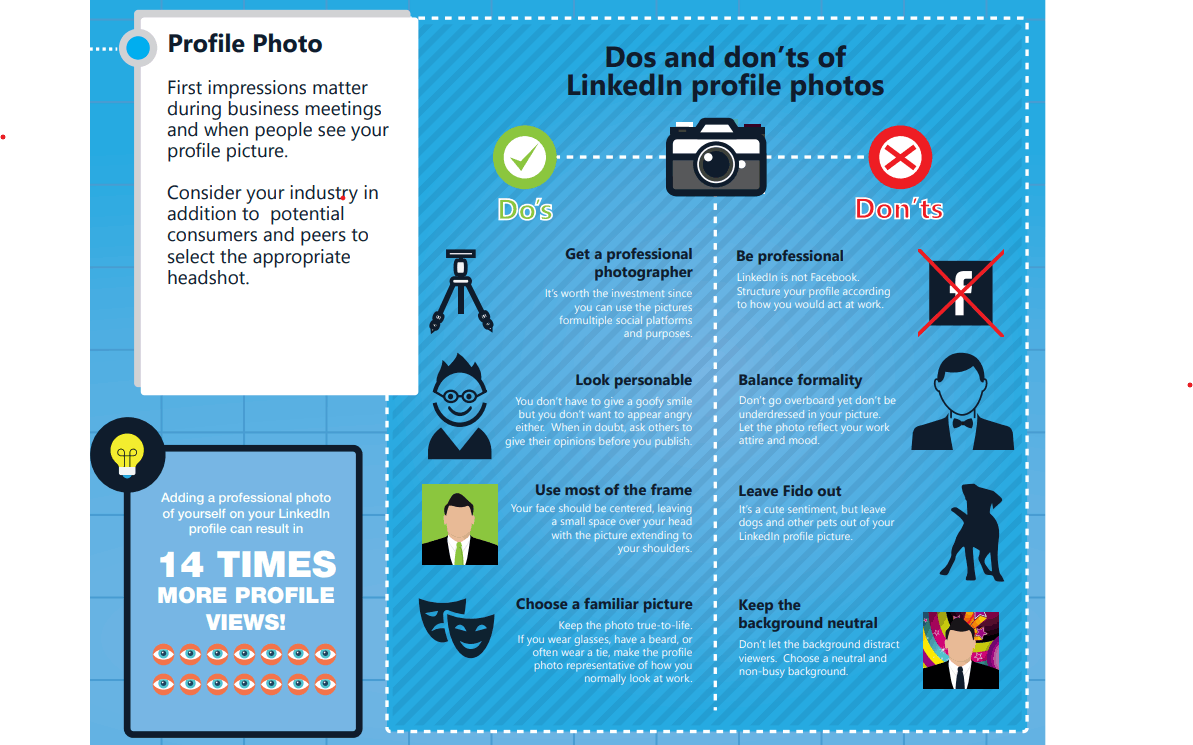
2. Utilize the background photo
You may also upload a backdrop image that is larger than your profile photo and shows a little bit more of who you are. The background banner should communicate exactly what you do.
We will suggest you go with Figma to create a background cover. Or if you want to create one of those for yourself, go to Fiverr.
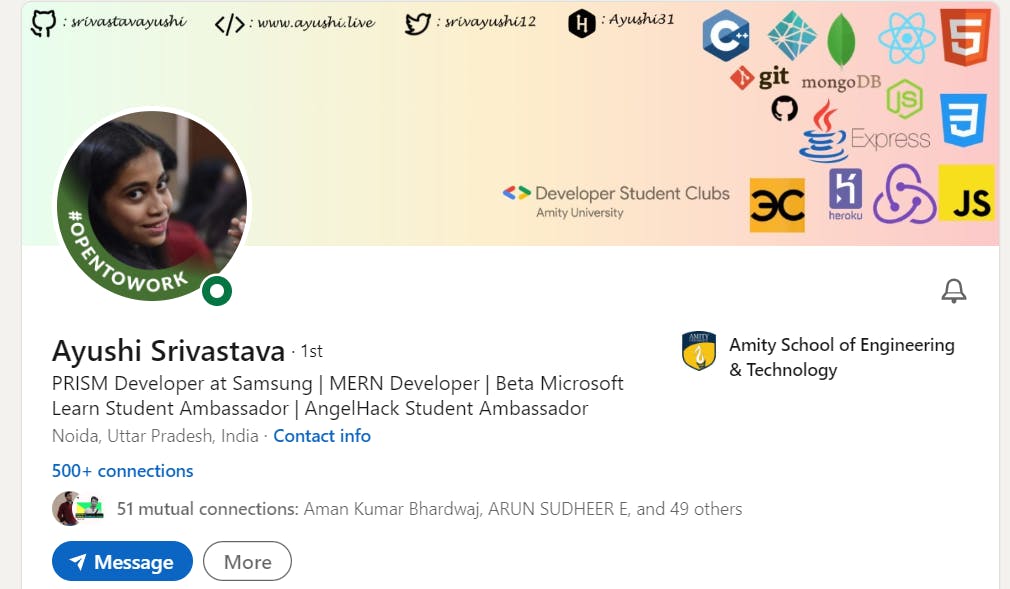
In the image above, you can see a good example of a background banner.
3. Create a custom LinkedIn profile URL
Having a customized LinkedIn profile URL makes your account more accessible to the users and enables you to easily add it to your resume.
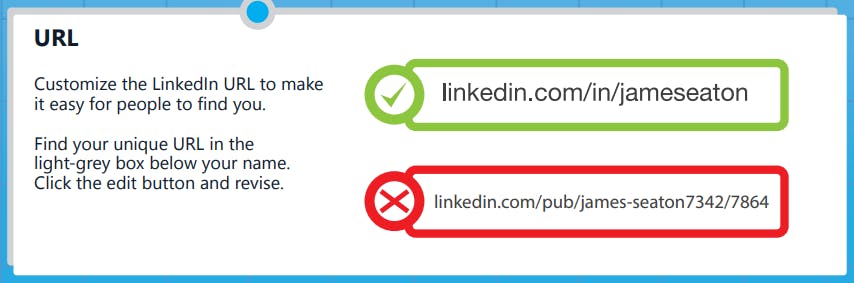
To change your URL, follow the steps below:
- Go to your profile
- At the top right of your profile page click “Edit public profile & URL”
- Again at the top right of the page now click the edit pen image button
- Fill in “[First Name] + [Last Name]”, like in the example above
That's it! You now have a custom URL that you can share everywhere.
4. Make your headline stand out
If you want your LinkedIn account to be a way that people to discover you…place an emphasis on keywords. — LinkedIn Help Center
Your headline is prime real estate. This is the most important aspect of the profile! Be succinct, and creative, and include key terms that make it easy for others to define your industry and your role within.
Given that many recruiters just search by title, having the appropriate headline guarantees you are discovered for the proper, pertinent position.
At a minimum, you can use your headline to highlight your current position and company (e.g., “Director of Inbound Marketing at ABCXYZ Corporation”), but you can and should go further. Under your headline highlight your skills (e.g., “flutter developer" and Copywriter”) or awards, or showcase skills you want to turn up in searches (e.g., “Speaker, Trainer, Author, Consultant, Evangelist”). Tell everyone on LinkedIn who you are, what you do, and why you’re someone they need to connect with.
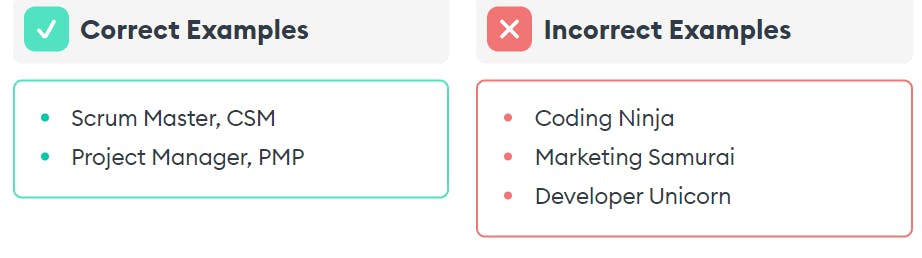
5. Have an Authentic and Optimized About Summary
If your headline is what draws people to your profile, your summary is what keeps them there.
In this section, you can elaborate on whatever you mentioned in your headline, along with some other experiences.
A LinkedIn summary section should include the following points:
- Years of experience in your current field
- A list of your most relevant skills. This usually includes hard skills, tools you’ve used, programming frameworks, etc.
- Your current job title
- What you’ve excelled at, any relevant accomplishments
- What you’re passionate about
- What kind of role you’re looking for (if you’re openly looking for a new job, of course)
Even though the about section has a 2000-character limit, make sure to tall the best stuff in the first 300 words.
You can also refer to do's and don'ts while writing your about/summary section.
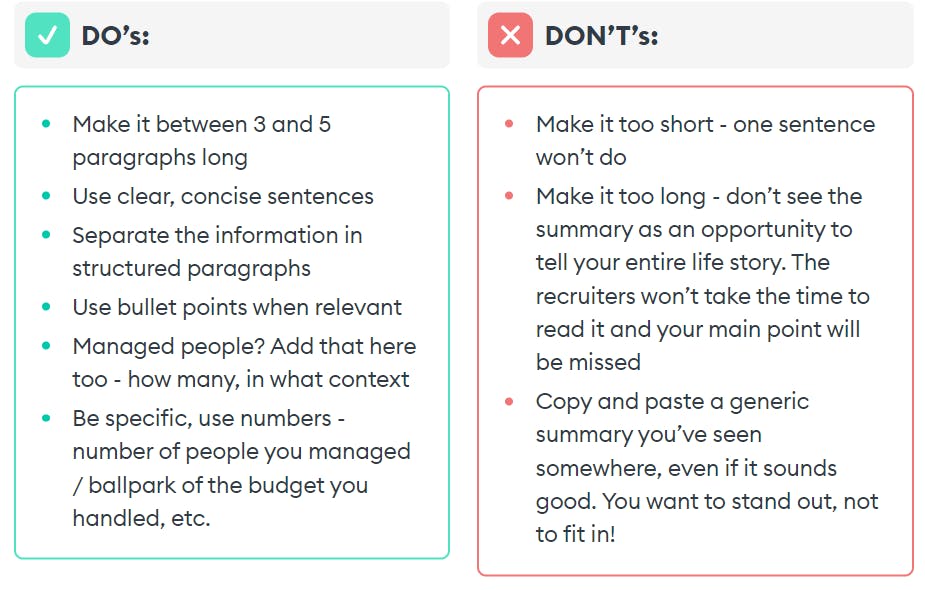
6. Elaborate on each experience in detail with attachments
Here are some of the points to keep in mind on how to make your work experience stand out.
- For each position, try to include your responsibilities and achievements
- When possible, use Laszlo Bock’s formula for describing your achievements: Accomplished [x] as measured by [y] by doing [z].
- Skip out all the irrelevant work experience.
- Try to include all the key points of your experience
- Avoid using buzzwords and remember to show (versus tell) about your skills and talents. For example, rather than stating you’re a “great salesperson,” mention awards received or remarkable sales metrics achieved.
7. Add relevant skills to your profile and get endorsements
Take the LinkedIn Skill Assessment Test to demonstrate to others that you are proficient in a certain language, technique, or structure. The only thing you have to do is attempt 15 questions on an online test. You will receive a badge that will increase your credibility if your score is in the top 30% of all users.
Add skills that define your professional role, experiences, and contributions. This attracts those who can validate your admitted skills and make recommendations based on your skill set.
Endorsements are simple notifications confirming that you have a particular skill. Getting LinkedIn endorsements is a potent and contemporary strategy to improve your professional image. When you're up against thousands of other applicants for the same positions or business possibilities as you, these recommendations may prove to be the difference between success and failure.
8. Include relevant licenses and certifications
Certifications get you to the door. Highlight your certifications!
Adding relevant certifications to your profile will create a positive impact on the recruiter. It will help the recruiter to get conformance of your skill.
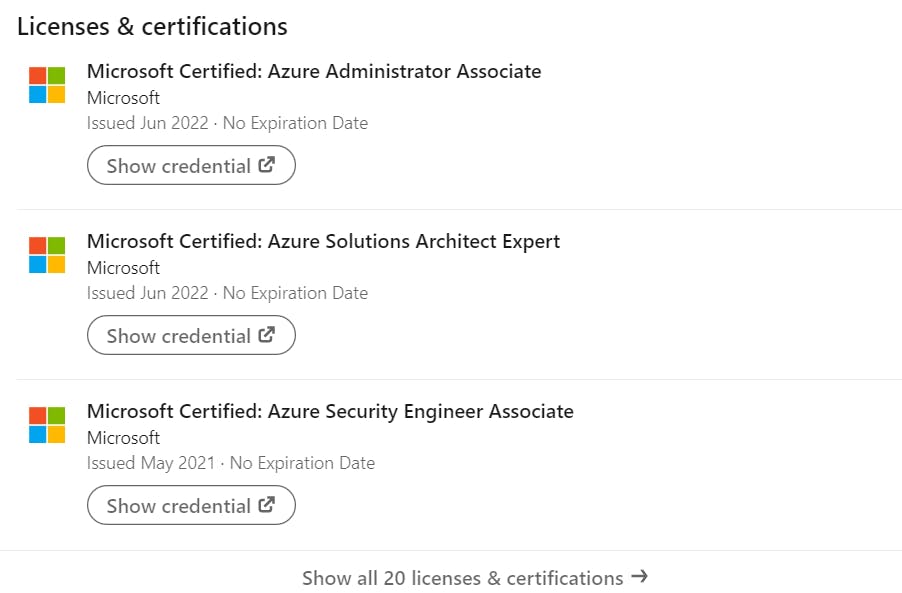
It is advisable to leave a certificate of participation that you get for simply attending a webinar out of the area of the certificate because it adds nothing to your profile. Additionally, be sure to provide internationally recognized and acknowledged certificates. For instance, compared to a random certificate you received for passing a two-hour HTML course, having an AWS Cloud Architect certification, Microsoft Azure certification significantly boosts the value of your profile.
9. Request co-workers/seniors/friends for recommendations
LinkedIn recommendations demonstrate that the abilities and qualifications listed on your profile are accurate and haven't been fabricated or overstated to give the impression that you are more competent than you actually are.
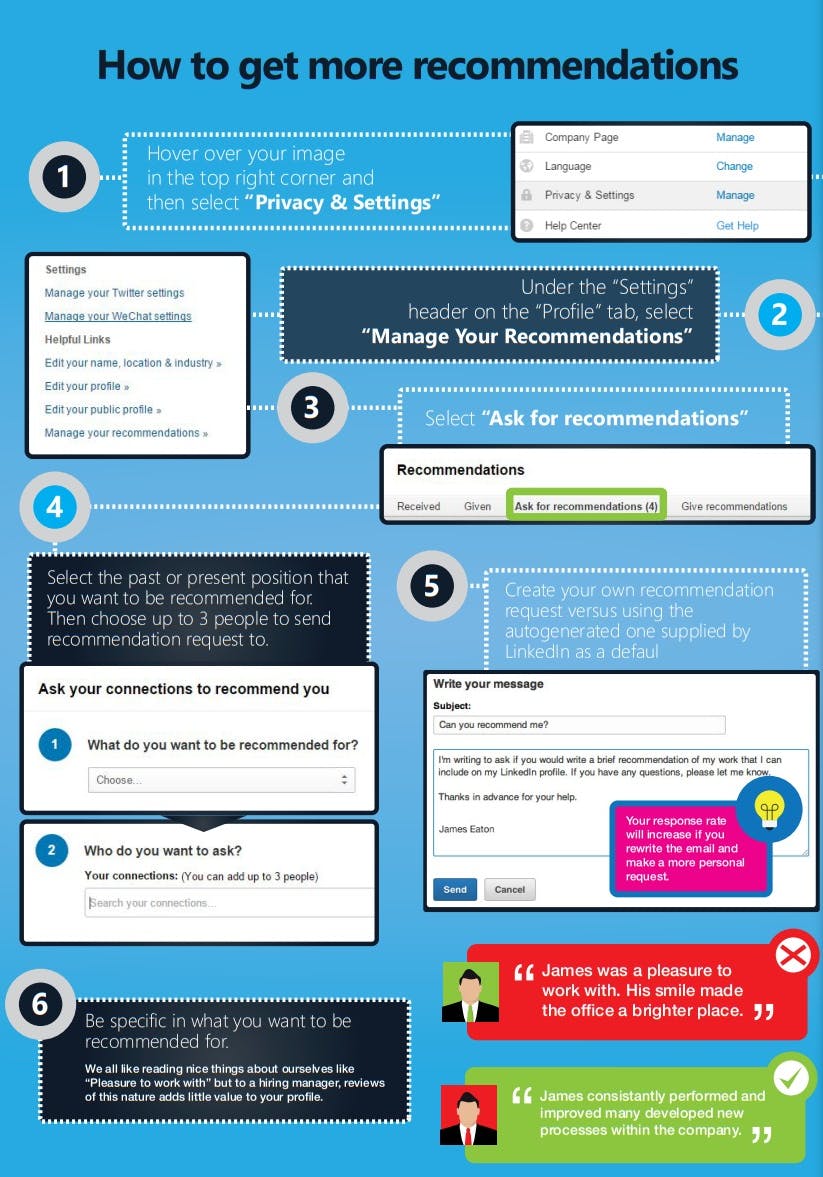
10. Network, network, and network!
Networking on LinkedIn is one of the main features of the platform.
LinkedIn analysis reports that conversations between connected users grew by 55% from January 2020 to January 2021.
Try to add recruiters, HR specialists, and hiring managers in companies you want to work for to your network.
However, keep in mind that sending a connection request along with a brief note/personalized message is more polite when creating contacts on LinkedIn.
For this part, you can use the The Find Nearby feature. This feature is extremely helpful if you’re going to physical networking events, conferences, or professional meetups as a means of meeting HRs in specific companies.
We recommend taking just 15 minutes out of your day to engage and participate in relevant LinkedIn News Feed and Groups discussions.
New connections = New opportunities
Anatomy of Perfect LinkedIn
More profile optimization features are being added by LinkedIn. Utilize the following tips to enhance your profile's visibility in LinkedIn search results.
- Your Professional Headline
- Claim your SEO-friendly URL
- Complete your LinkedIn Profile
- Use anchor text in links
- Optimize your job descriptions
- Optimize your job titles
- Promote your LinkedIn profile elsewhere.
- Get more endorsements
- Use Publisher
- Make sure your profile is visible

From simple things like making sure you’ve uploaded a great picture to more in-depth efforts such as creating a compelling headline and bio, you’ve got options when it comes to perfecting your profile.
Doing these simple things will help more people find you and help you find more relevant potential contacts.
Despite the fact that you might not be tech-savvy, it's crucial to use all the resources LinkedIn provides. If you don't place yourself in the greatest possible position, you never know what chances may be in your sights.
At this point, you should know everything you need to know to create a killer LinkedIn profile.
Now, all you have to do is sit back, and wait for those job offers to start rolling in!
Happy Learning!!

